How to find the product
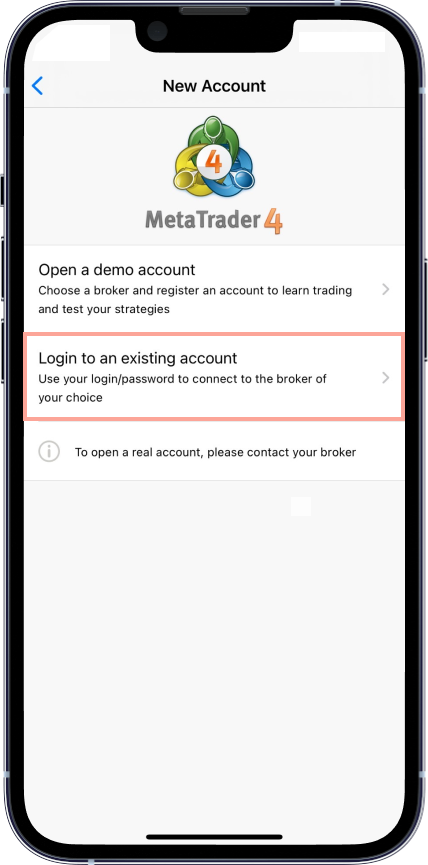
1. Open Application MT4
Enter the MetaTrader 4 application (MT4)
* Want to download the application Click here
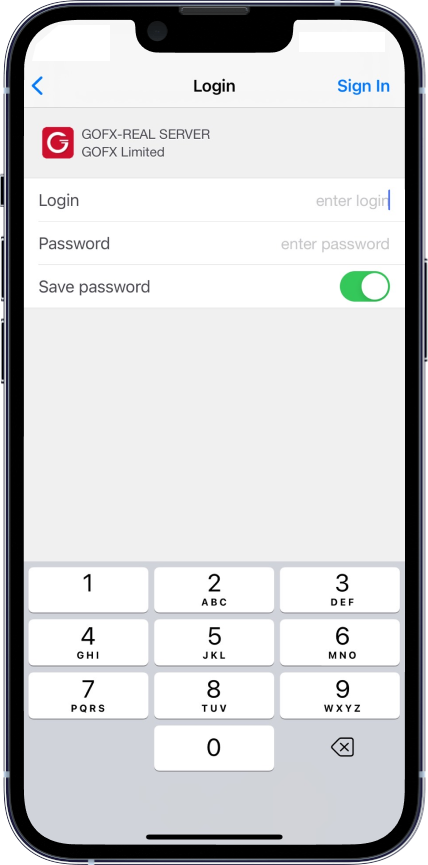
2. Login MT4
Login into your MT4 Account
* See how to use Metatrader 4 (MT4) Click here
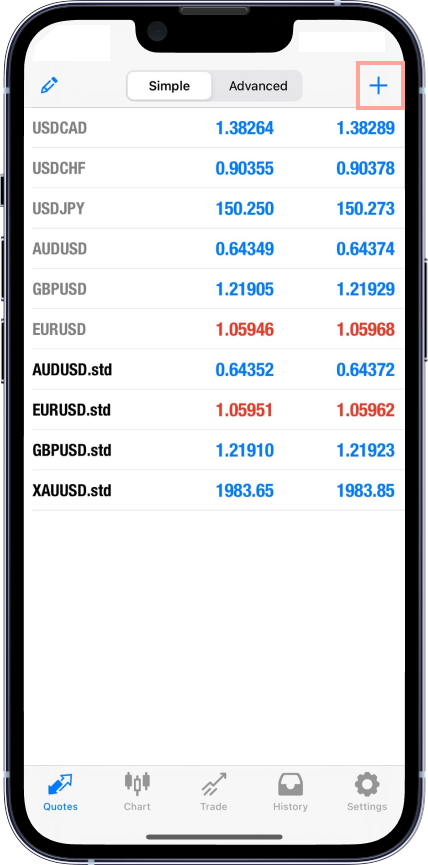
3. Find the product, add + button
Find the product, add the “+” button.
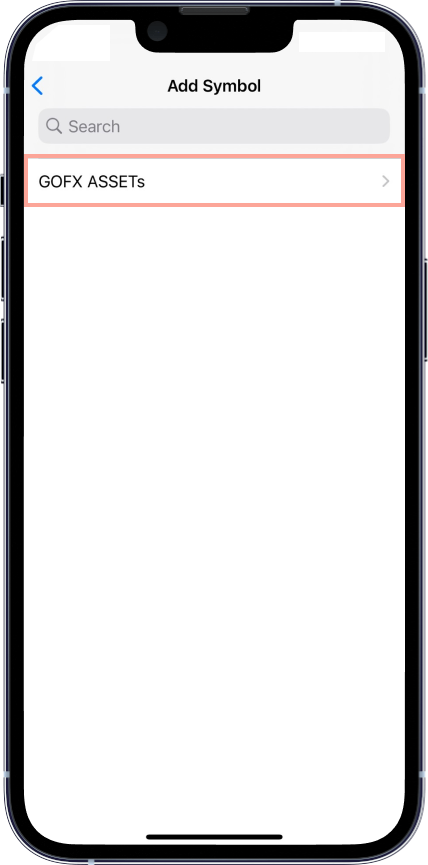
4. Select "Gofx Assets"
Select “Gofx Assets”
To search for additional products
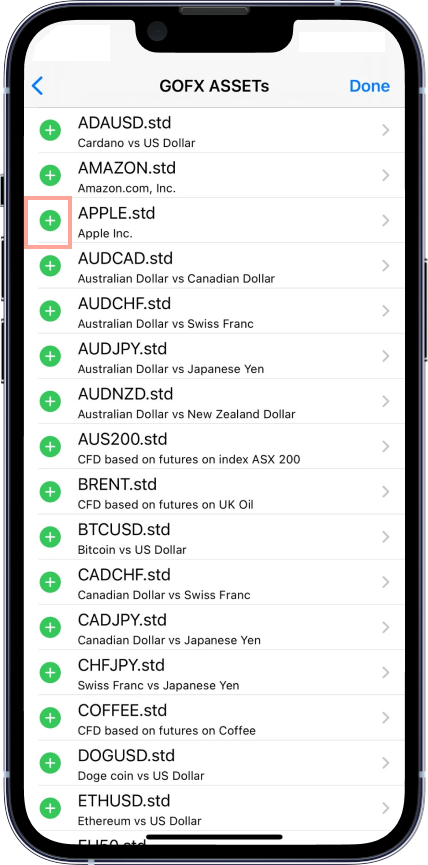
5. Press to add the desired product
Click to add the desired product.
And press the “+” button in front of the product
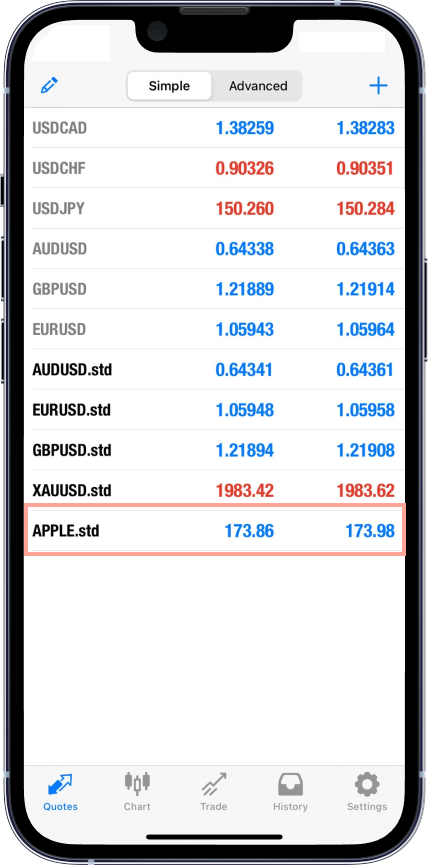
6. Show all products
Show all products
That you add to the product combination page
* See how to open – close orders BUY / SELL Click here















