How to deposit copy trade account?
Select Deposit in you r copy trade wallet
* How to open copy trade account Click here
* How to internal transfer for copy trade account Click here
* How to internal transfer for copy trade account Click here
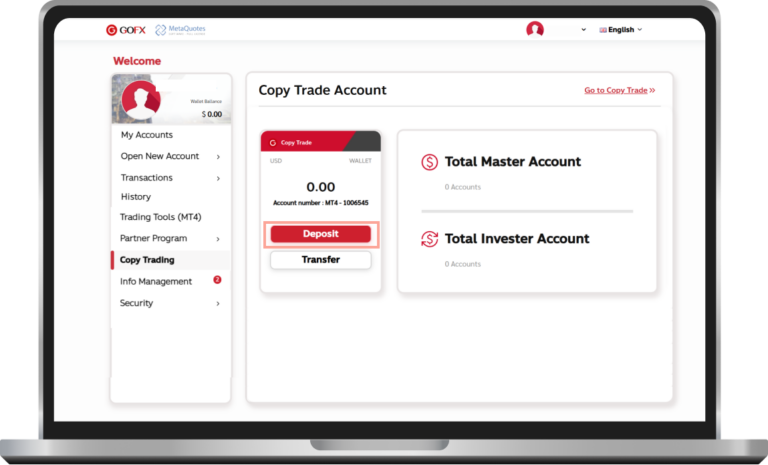
Table of Contents
Toggle1. Deposit methods for copy trade wallet
Select Deposit in your copy trade wallet
* How to open copy trade account Click here
* How to internal transfer for copy trade account Click here
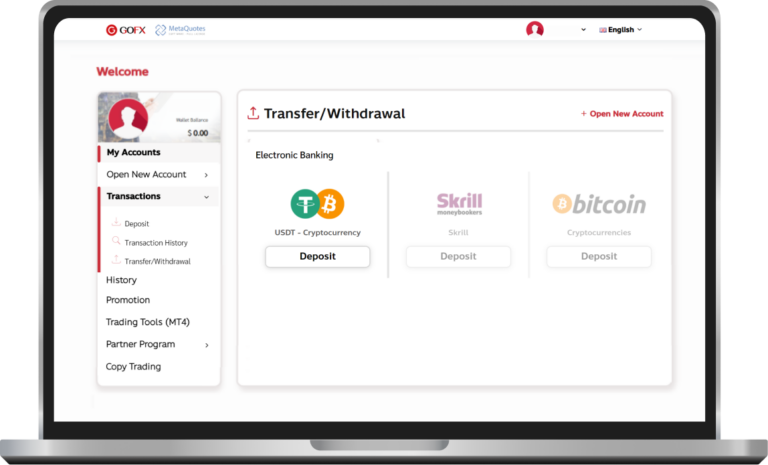
2. Make your deposit transaction for trading
Select deposit by USDT Cryptocurrency
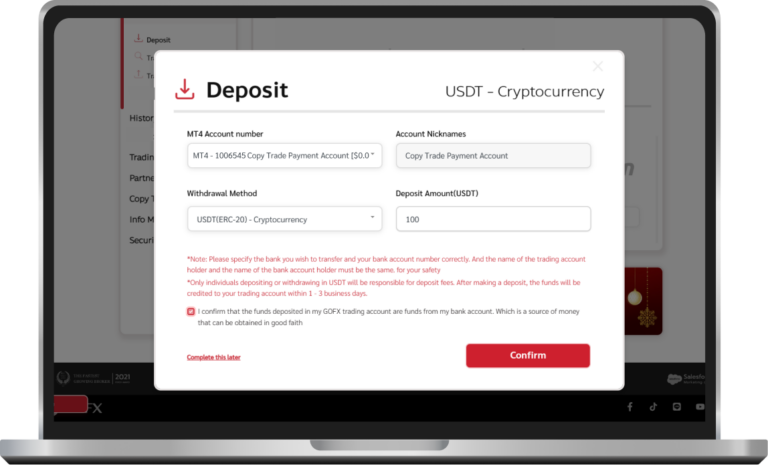
3. Select your copy trade wallet and your deposit amount
Choose your copy trade wallet which you would like to make USDT deposit transaction and complete your deposit amount
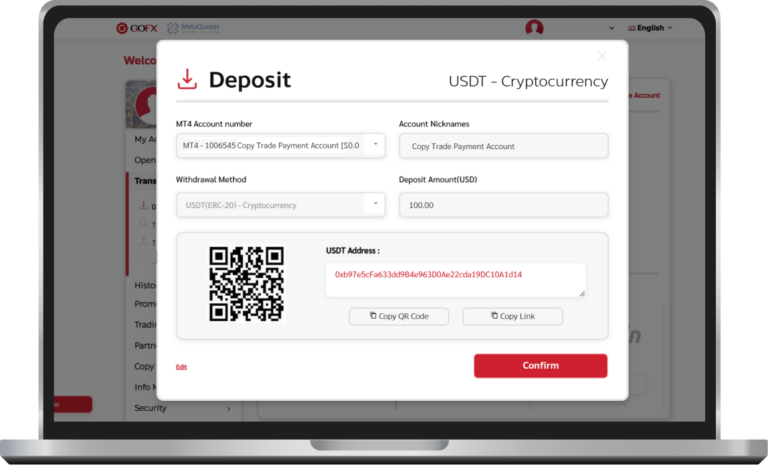
4. Copy USDT address
Copy your USDT address from website for internal transfer to your copy trade wallet
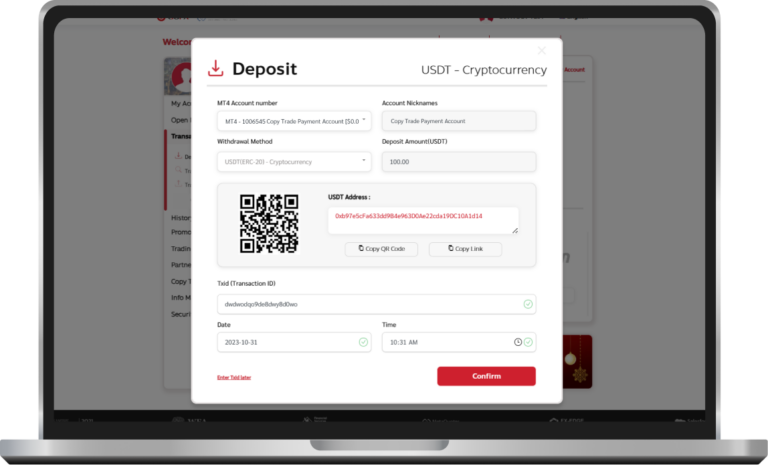
5. Complete the TXID (Transaction ID)
Specify TXID, Date and Time
for your transaction
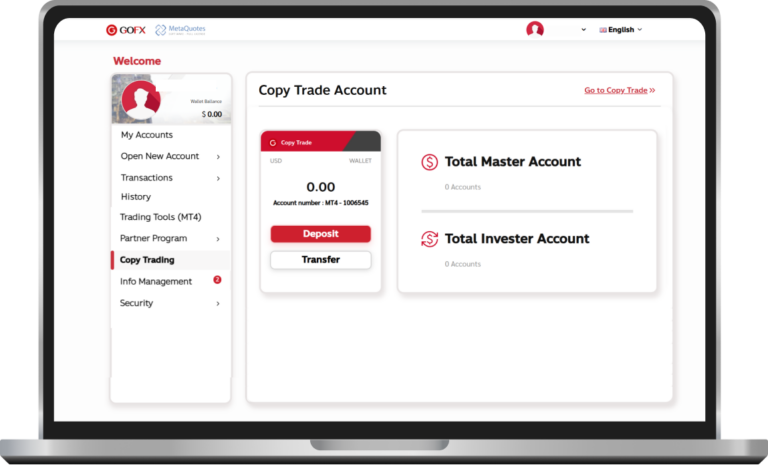
6. USDT transaction is successful
You already make USDT transaction and you can start to copy trading. Press “Go to copy trade” on the right of your hand
* How to internal transfer for copy trade account Click here













