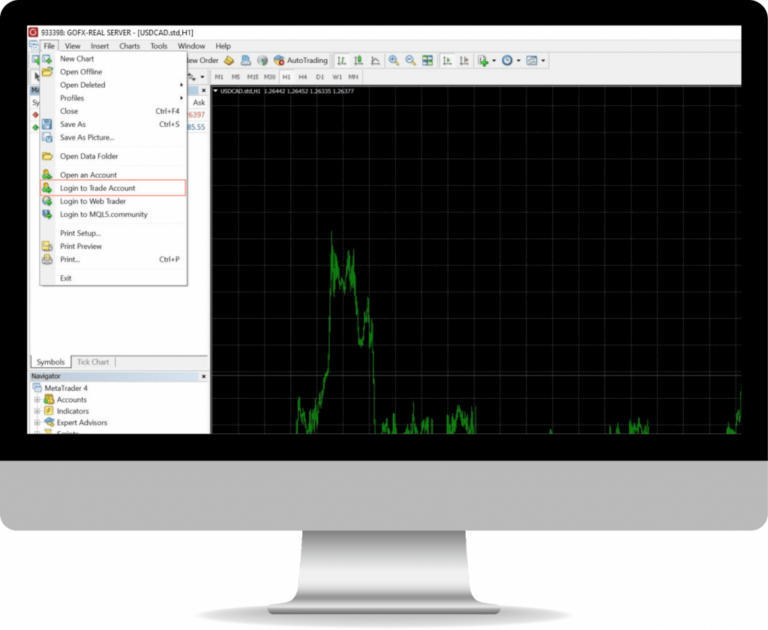How to start trading at the first time?
*How to register with GOFX Click here
* How to open a real account Click here
The first time which you have to opened you account. You will receive a password for trading in MT4 via your email.
* How to change the MT4 password Click here
You can download MT4 application on IOS system, Android System and Desktop.
You can download in this application please Click here
Select File > Open an Account
* How to open a real account Click here
GOFX-REAL SERVER : for loing real account
GOFX-DEMO : for login demo account
Select File > Login to Trade Account
Complete MT4 password which you received in you registered E-mail (Accout Number, Trader's password)
After you login.
The system will show MT4 number
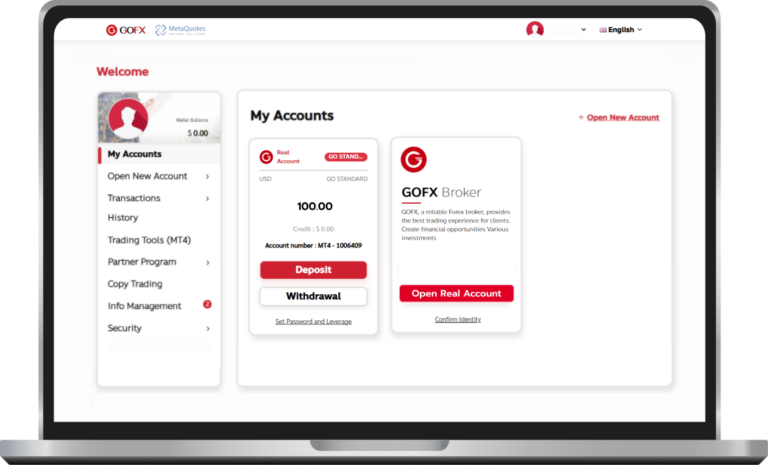
Table of Contents
Toggle1. Make a real account
* How to register with GOFX Click here
* How to open a real account Click here
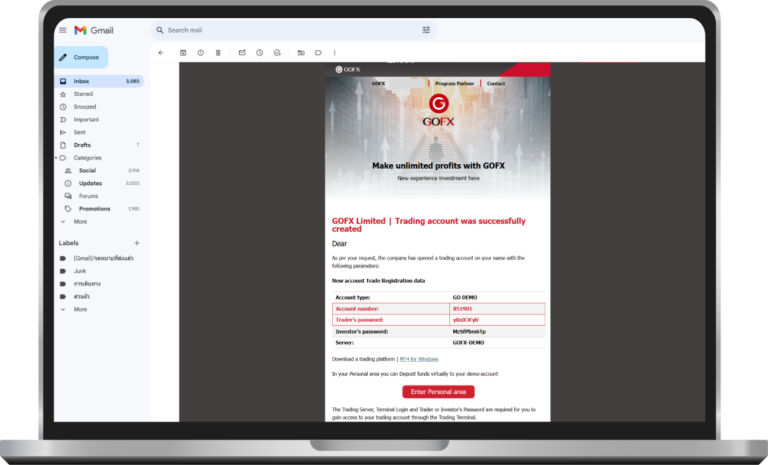
2. MT4 password for trading
The first time which you have to opened you account. You will receive a password for trading in MT4 via your email.
* How to change the MT4 password Click here
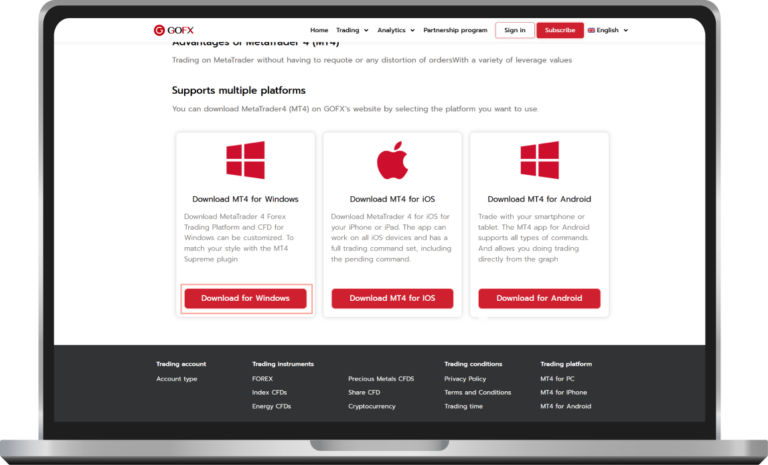
3. Download MT4 for Windows
You can download MT4 application on IOS system, Android System and Desktop.
* You can download in this application please Click here
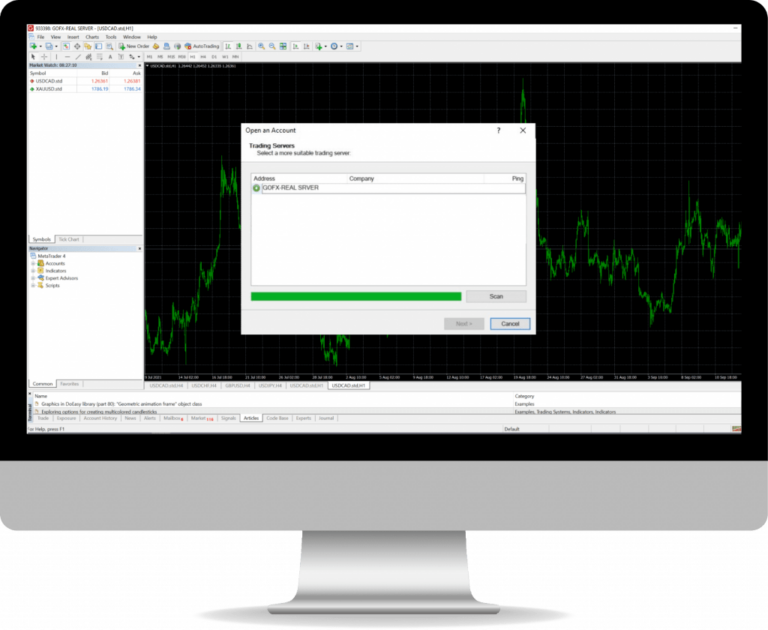
5. Type GOFX for search broker
GOFX-REAL SERVER : for real account
GOFX-DEMO : for demo account
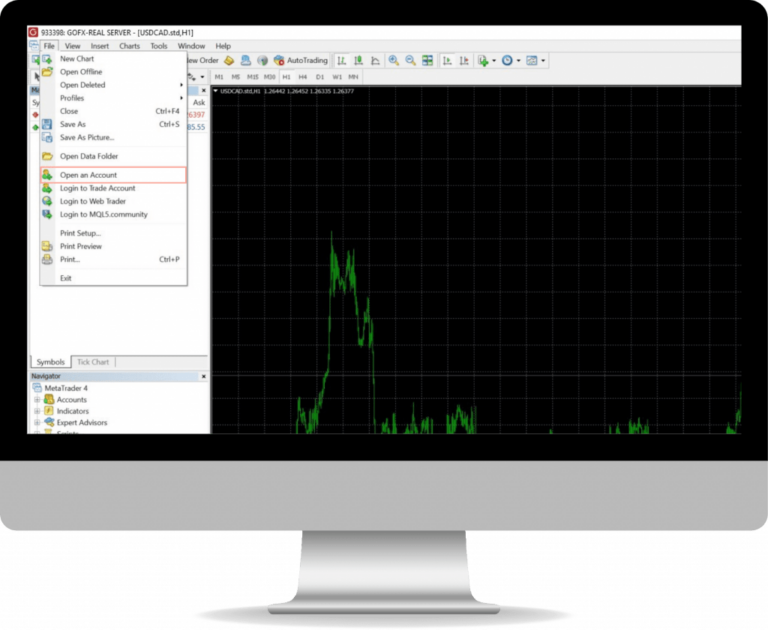
6. Select Login to trade account
Select File > Login to Trade Account
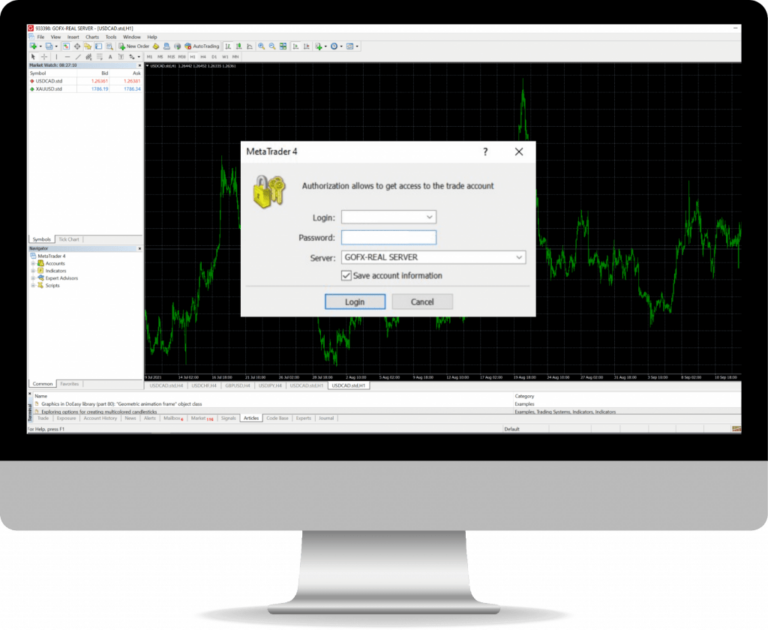
7. Login to trading account
Complete MT4 password which you received in you registered E-mail (Account Number, Trader’s password)
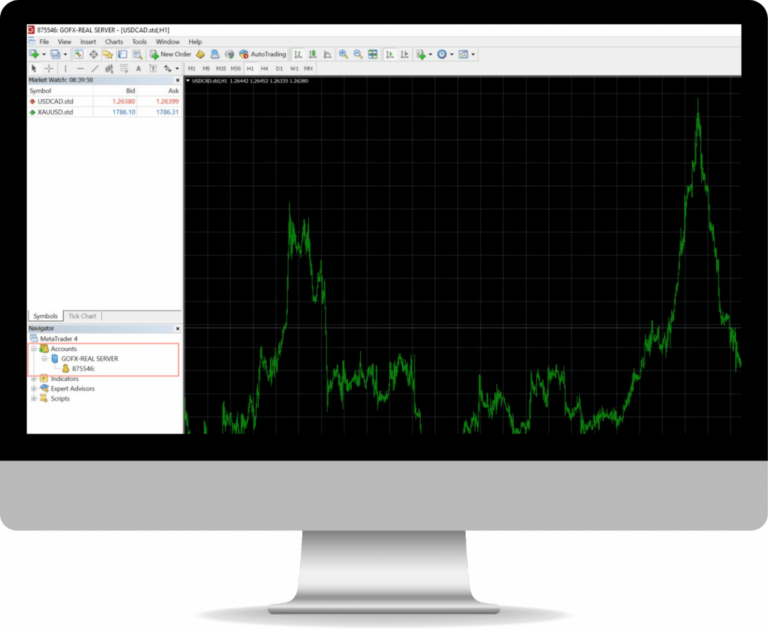
8. Login successful
After you login. The system will shown MT4 Number