How to setting the ratio and unsubscribe for Copy Trade
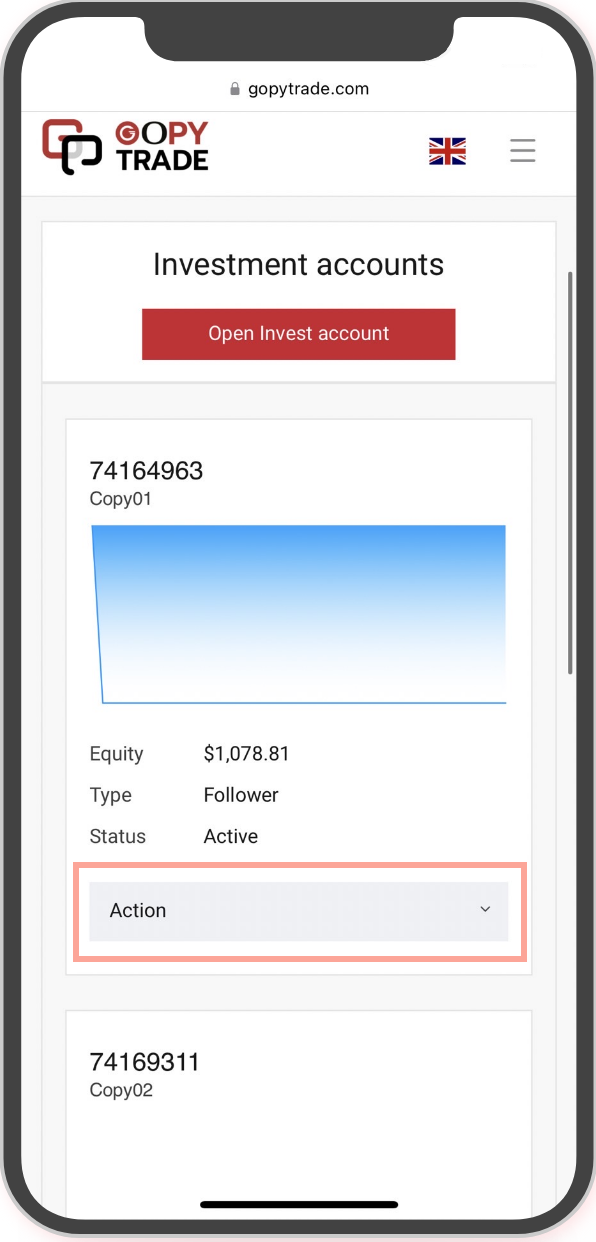
Your connected investor account. Press dropdown for choose “Subscriptions”
*How to subscribe to master copy trade account. Click here
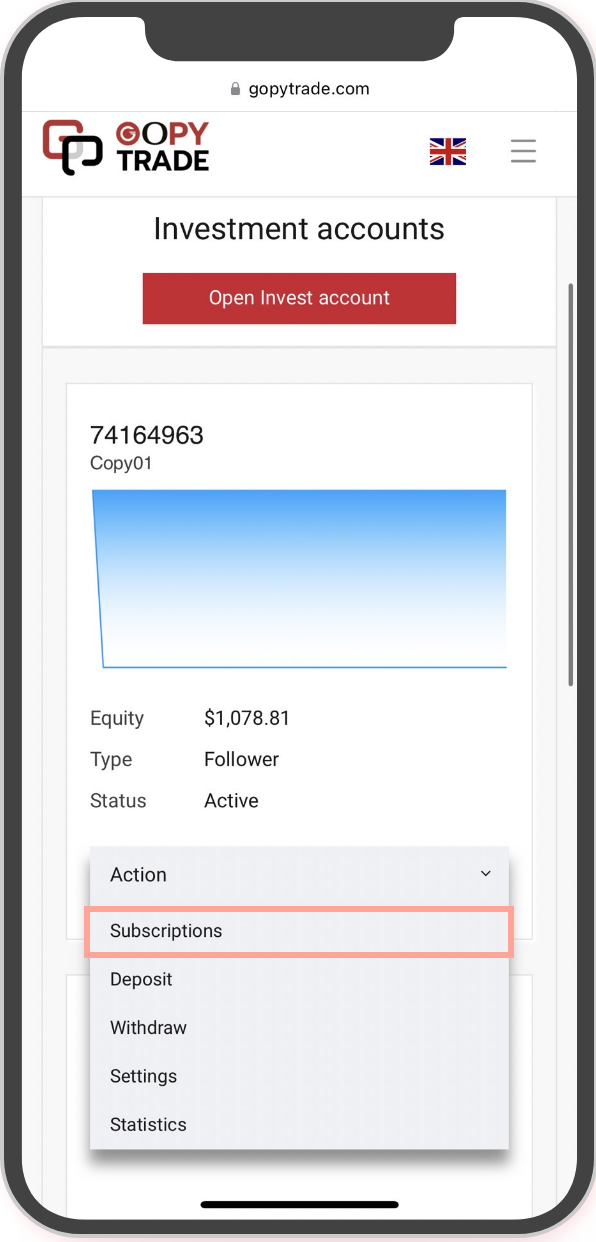
Choose “Subscriptions” for set the ratio in your investor account
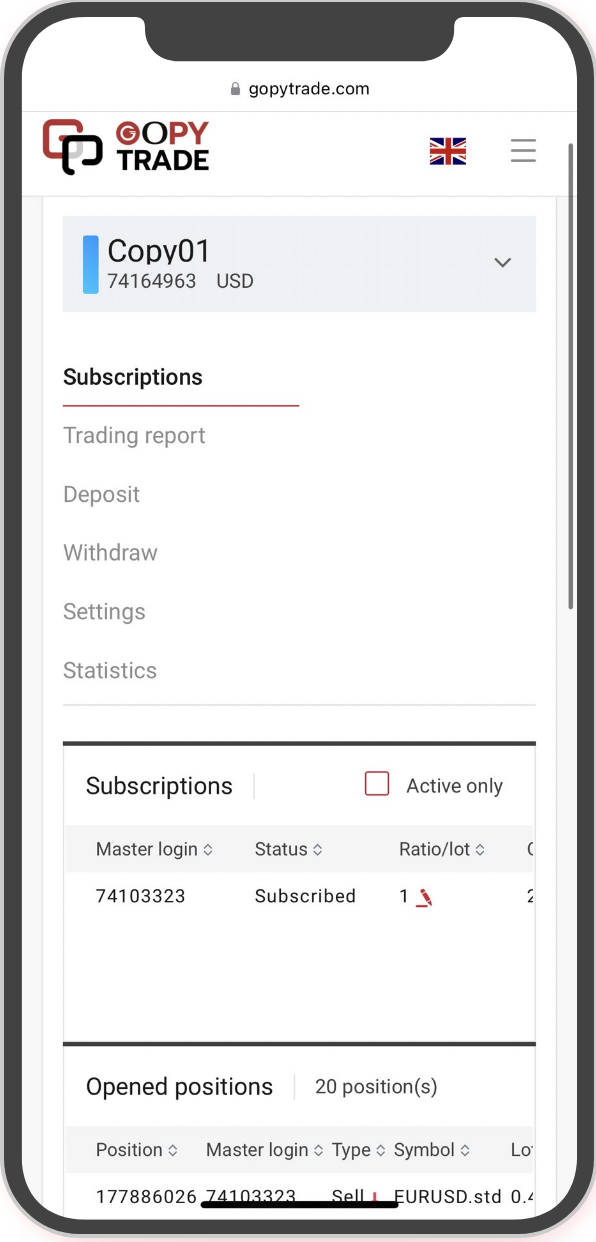
Your investor account that you are already subscribed to master account
Method 1: How to setting the Manager's Fee and Unsubscribed to master account
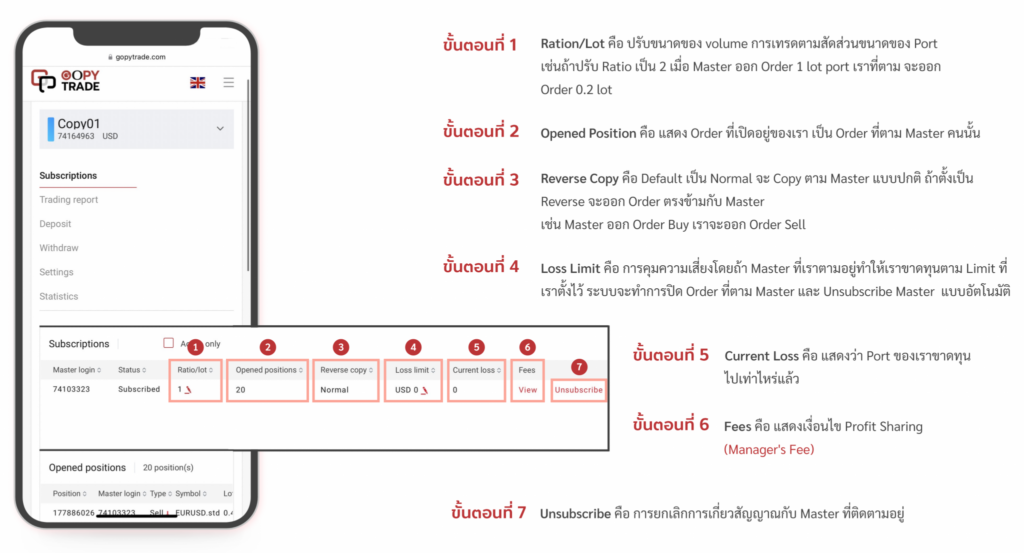
Method 2: How to unsubscribe to master account?
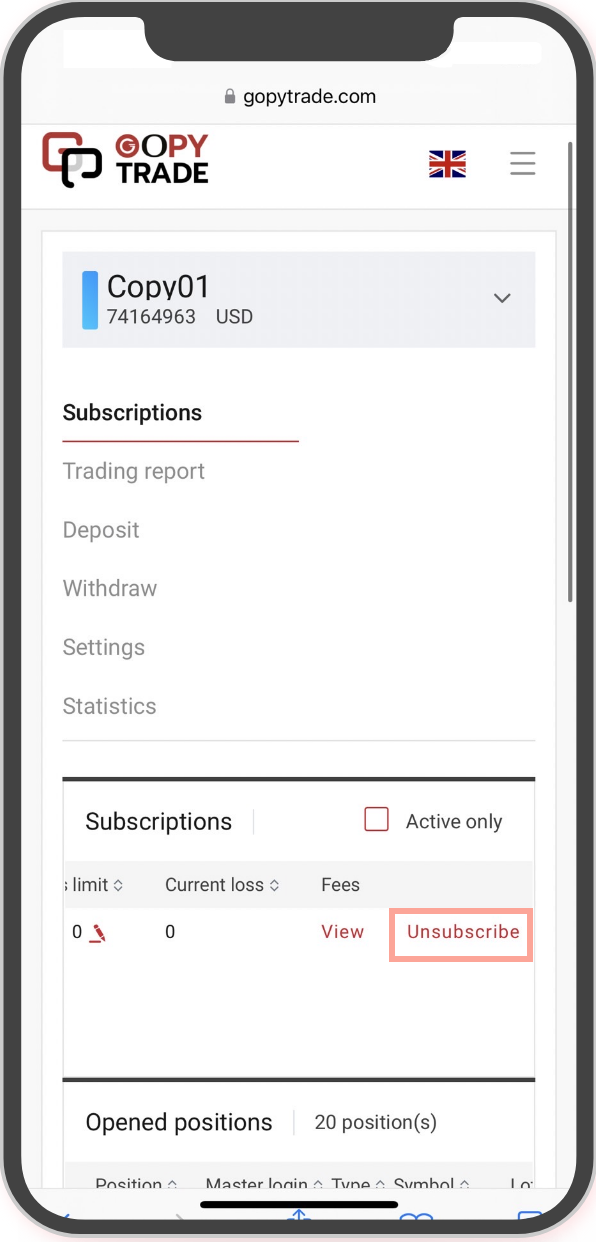
Press “Unsubscribe” for disconnect to master account
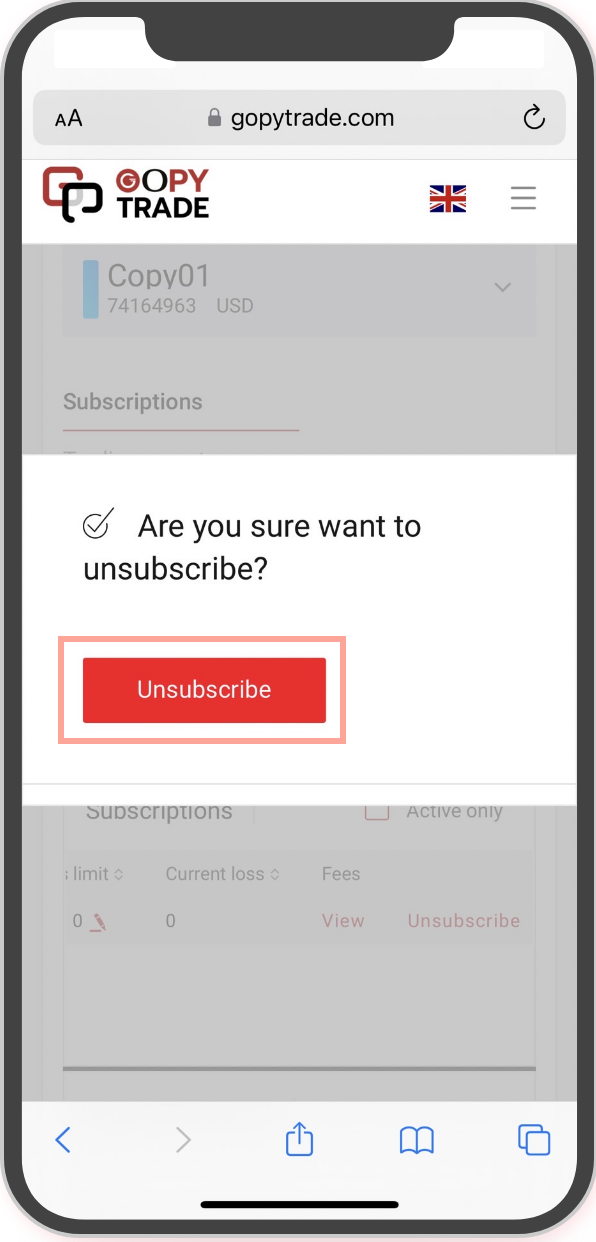
This is for confirm to unsubscribe your master account
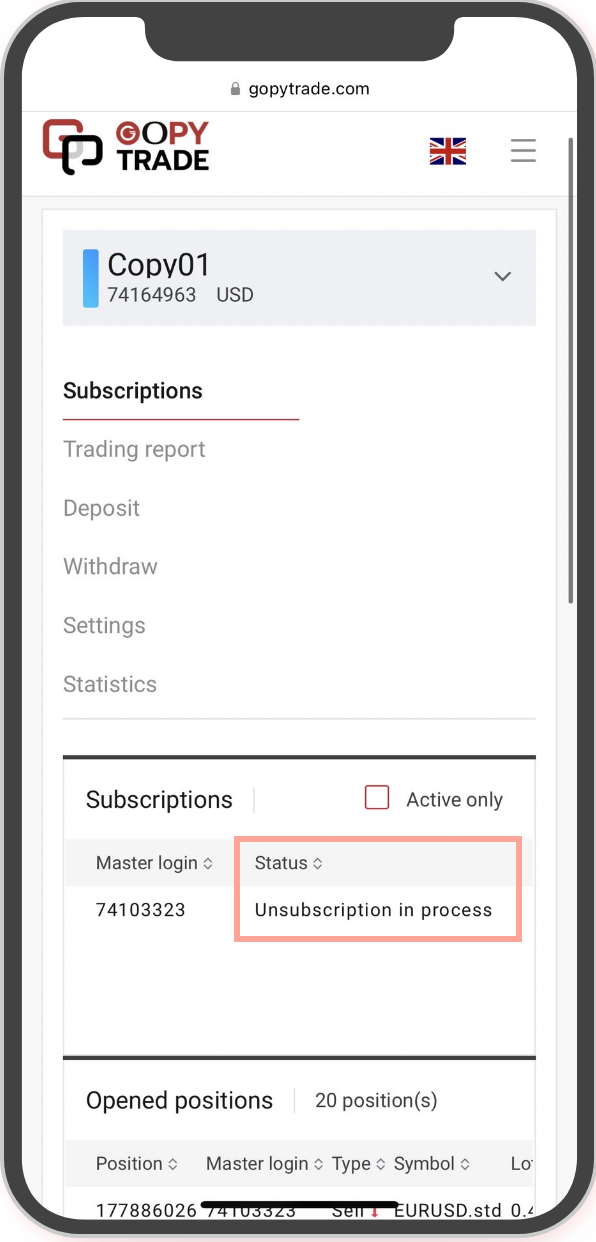
Your investor account is already unsubscribe to master account. The Status will shown “Unsubscription in process”. You must be refresh the website and than the status will changed
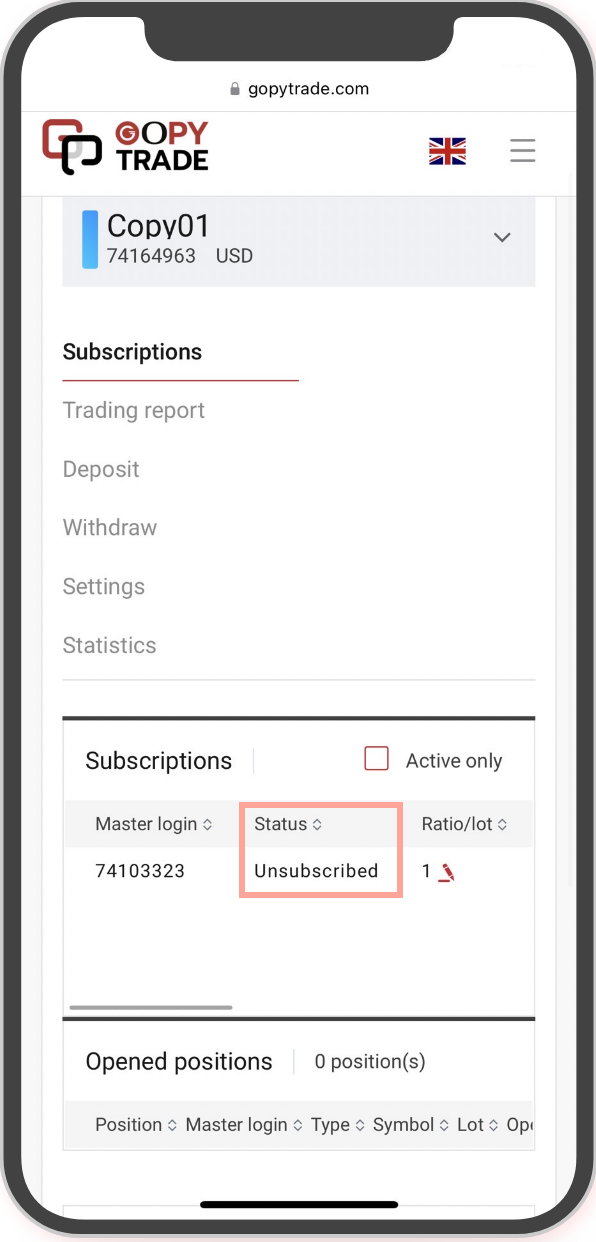
After you refresh your website. The status will changed to “Unsubscribed”
Method 3: Subscribe master account again
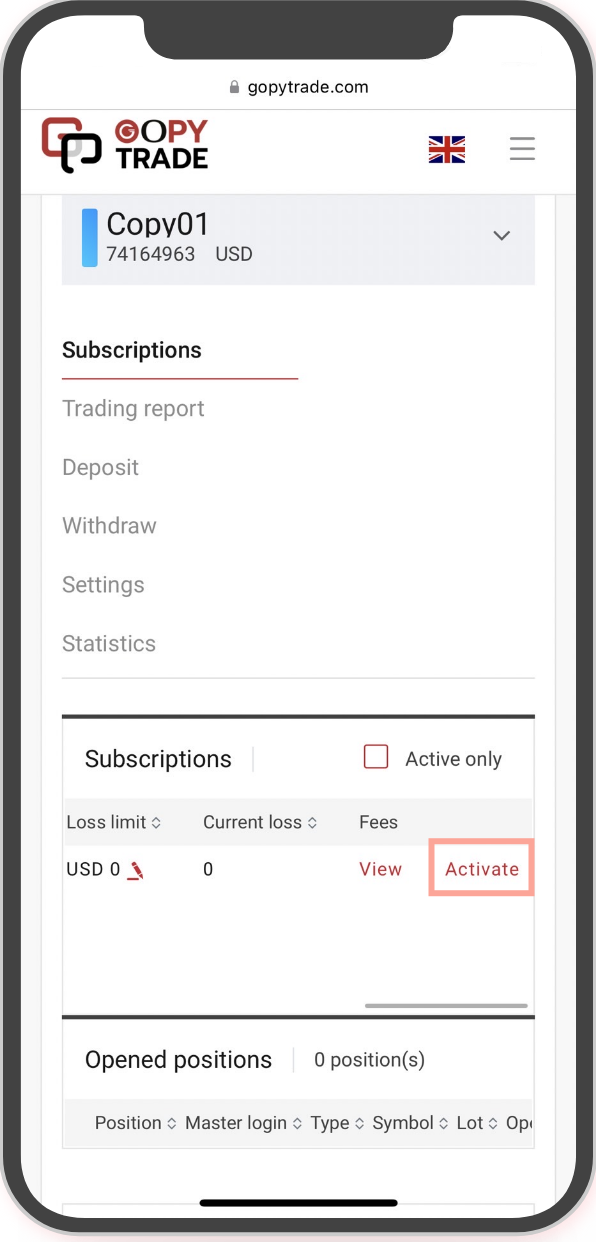
Press “Activate” for subscribe master account
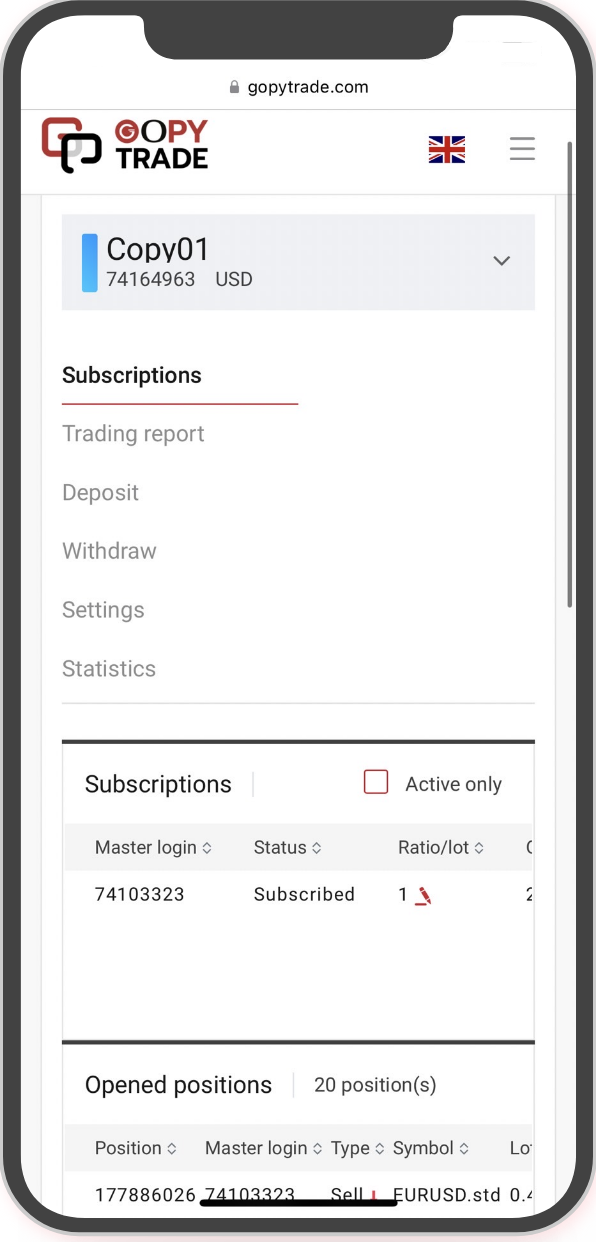
Your investor account is already subscribe to master account. You must be refresh the website and than the status will changed













