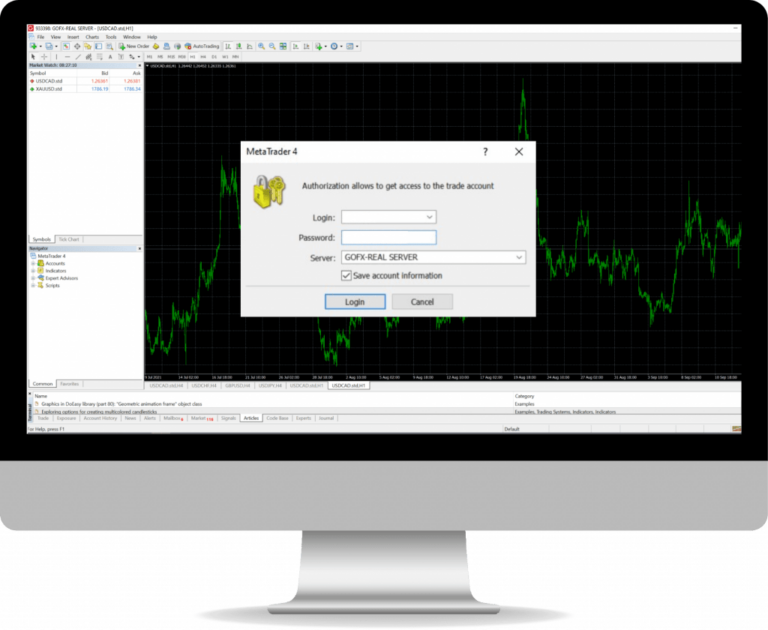How to find the product
1. Open MT4 for Windows
Enter the MetaTrader 4 application (MT4)
* Want to download MT4 for Windows Click here
2. Login MT4
Login into your MT4 Account
* See how to use Metatrader 4 (MT4) Click here
3. Find the product
Select Product > Right click > Show All
4. Show all products
Show all products
Choose the product you want to trade.
* See how to open – close orders BUY / SELL Click here
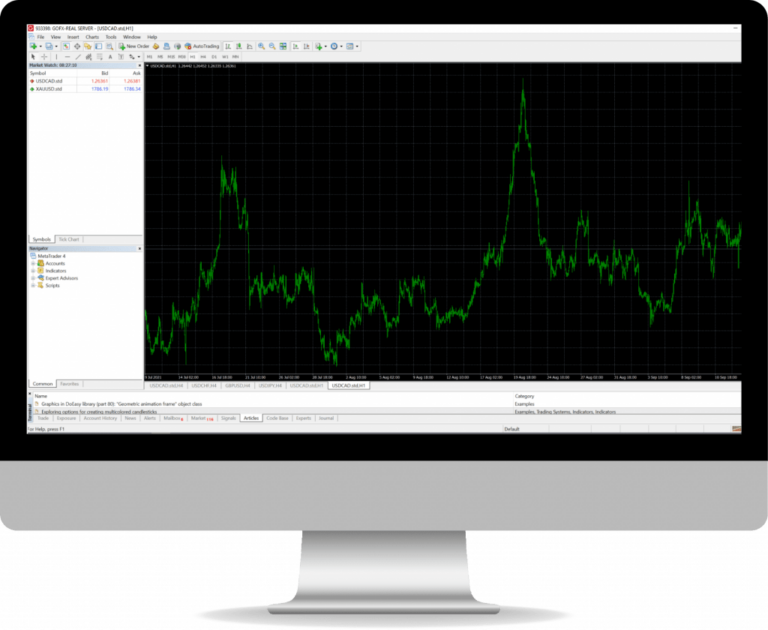
Table of Contents
Toggle1. Open MT4 for Windows
Enter the MetaTrader 4 application (MT4)
* Want to download MT4 for Windows Click here
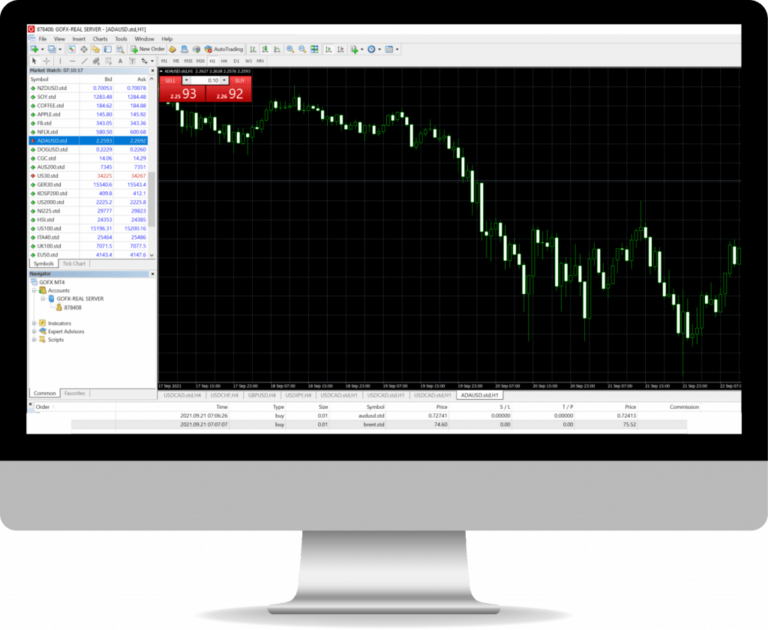
3. Find the product
Select Product > Right click > Show All
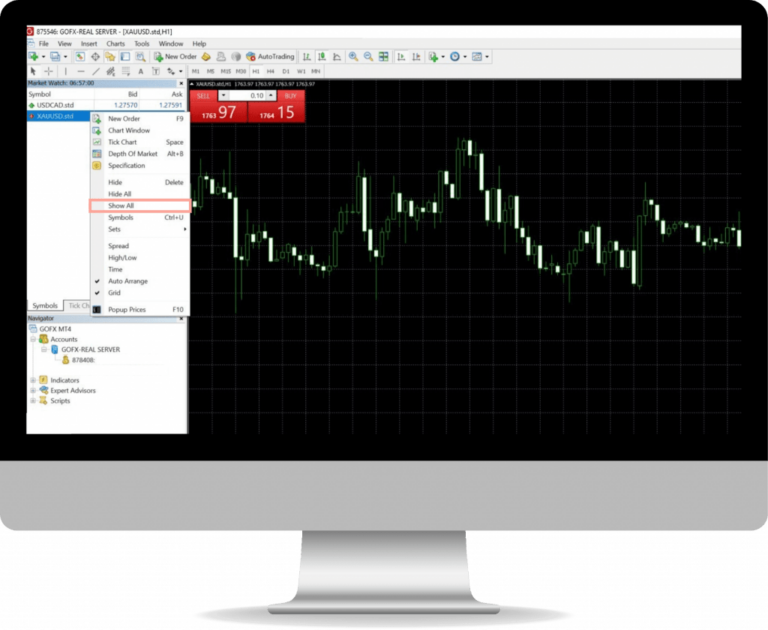
4. Show all products
Show all products
Choose the product you want to trade.
* See how to open – close orders BUY / SELL Click here