How to subscribe to master account?
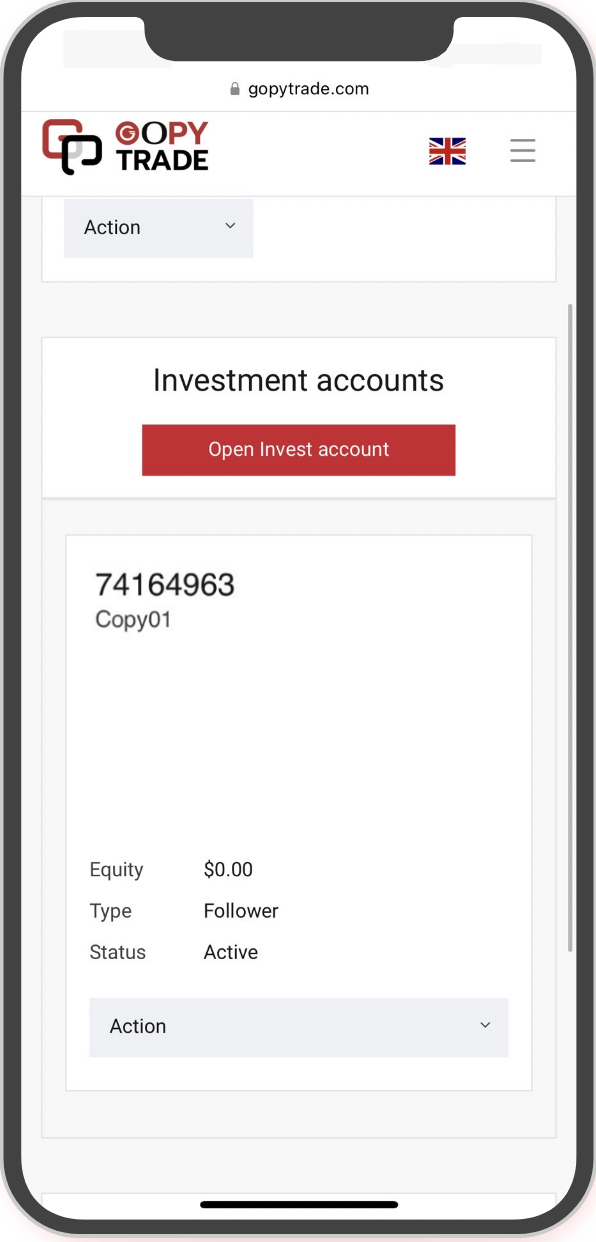
Your investor account is successful. You can subscribe to master copy trade account.
* How to open Investor account. Click here
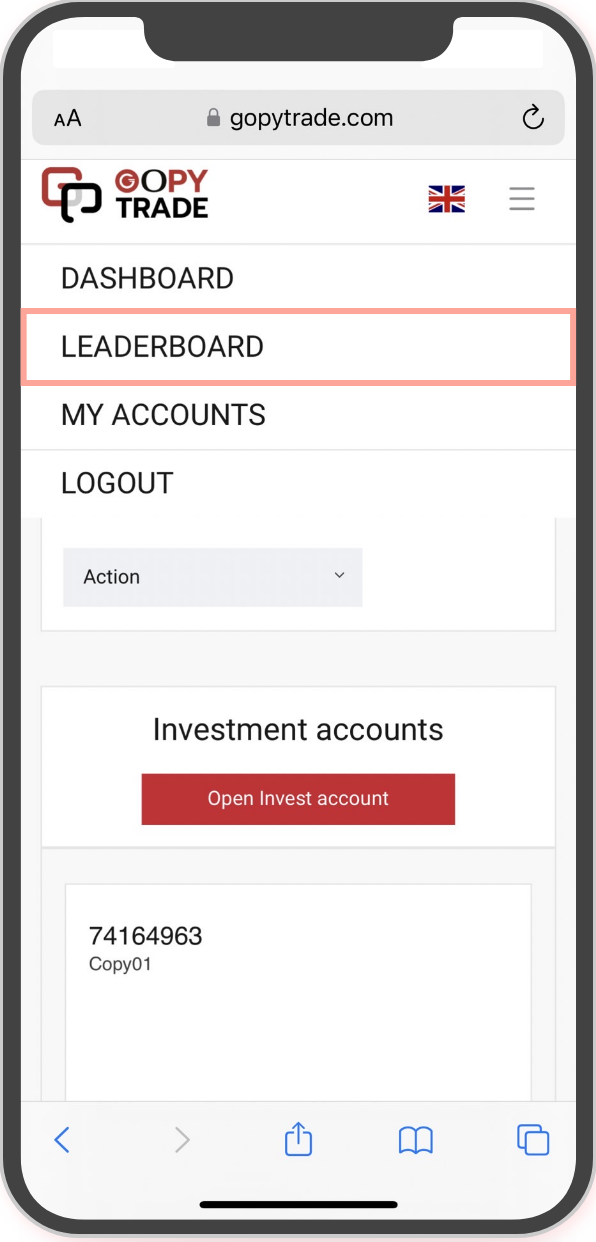
Enter to “Leaderboard” for choose master account which you would like to copy trade.
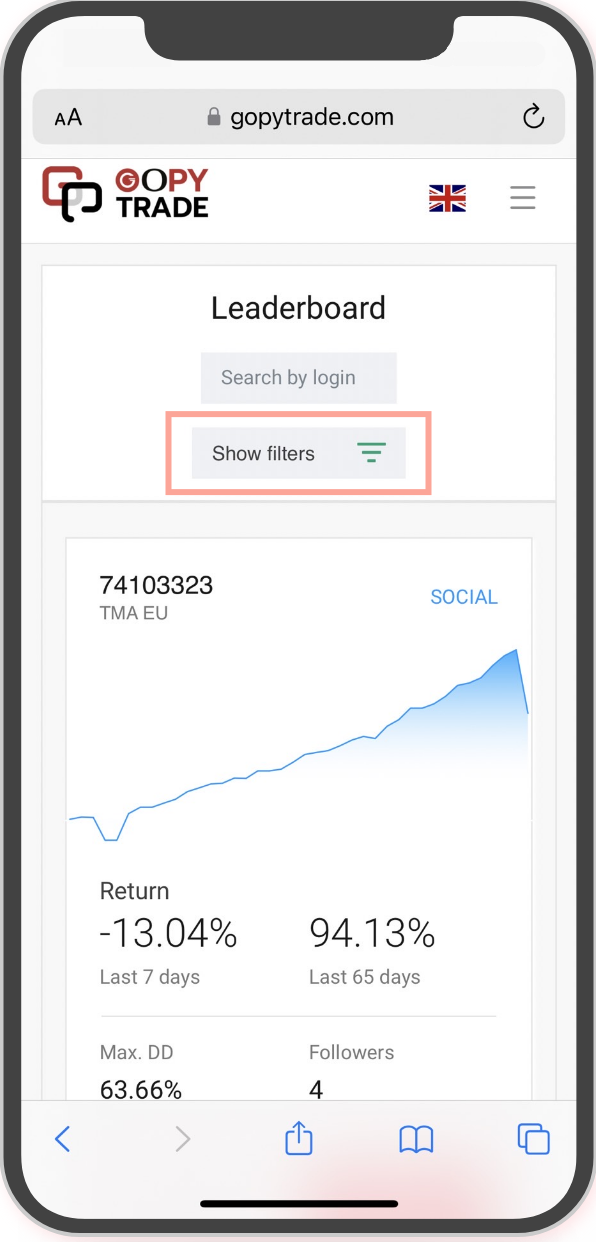
Choose master account filter which you would like to copy trade
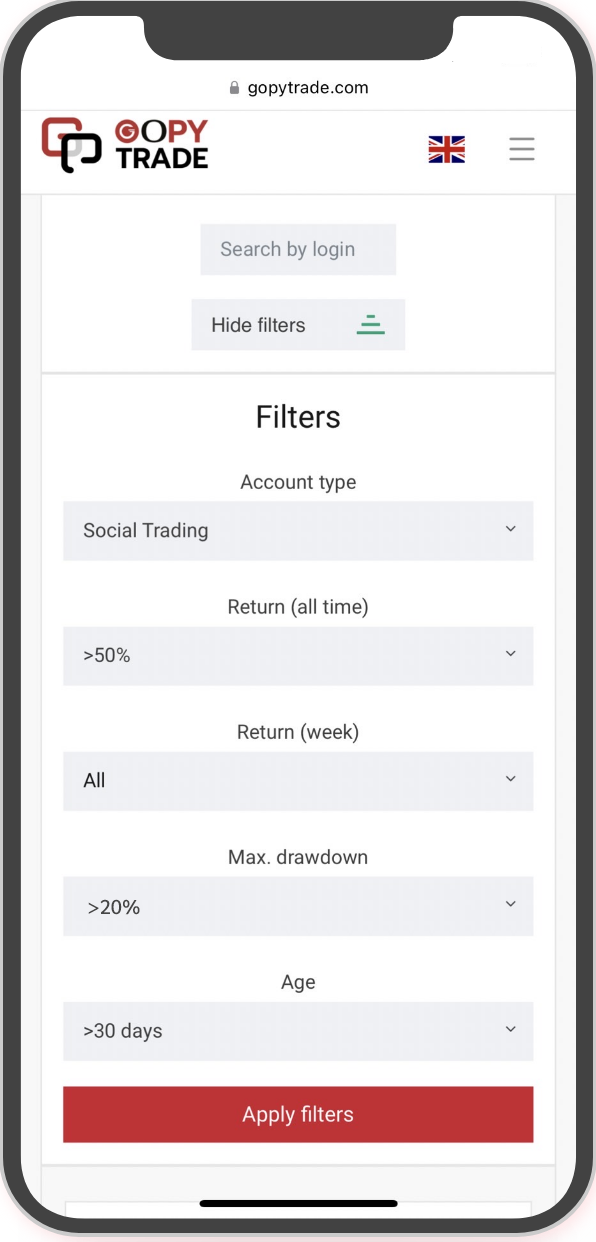
Find and filter master account data
Choose Social Trading >> Net profit >> Maximum Drawdown >> Time of Trading.
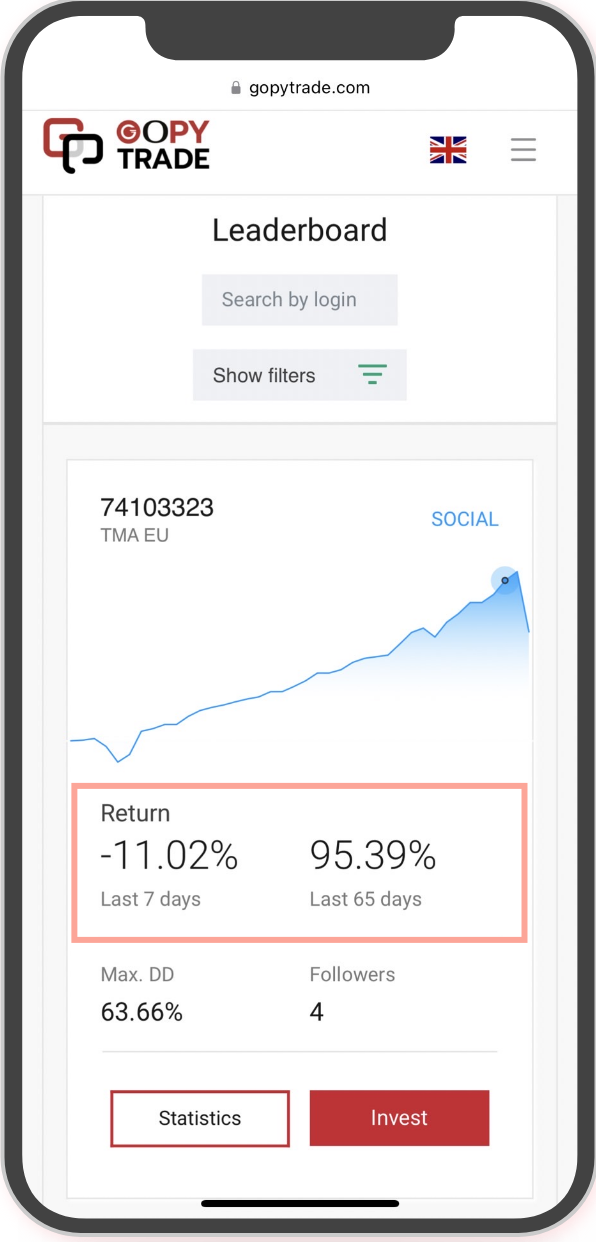
You can check Master’s Returning in percentage and net profit before copy trade
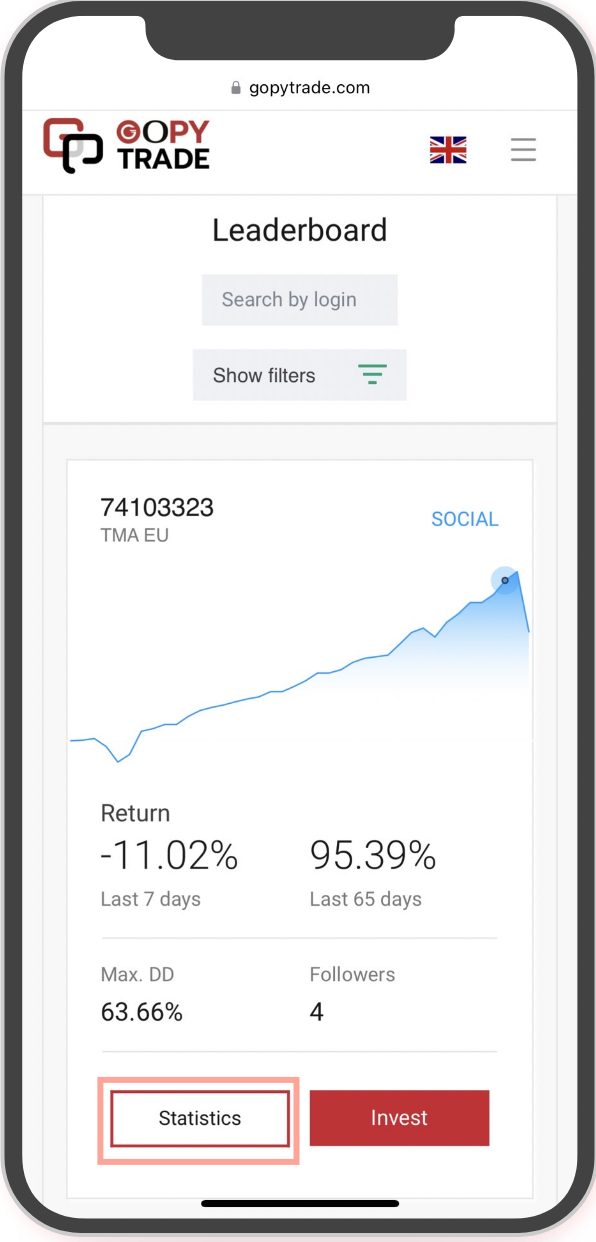
Choose “Statistics” for check master account detail which you would like to copy trade
7.Checking Statistics detail for master accout process
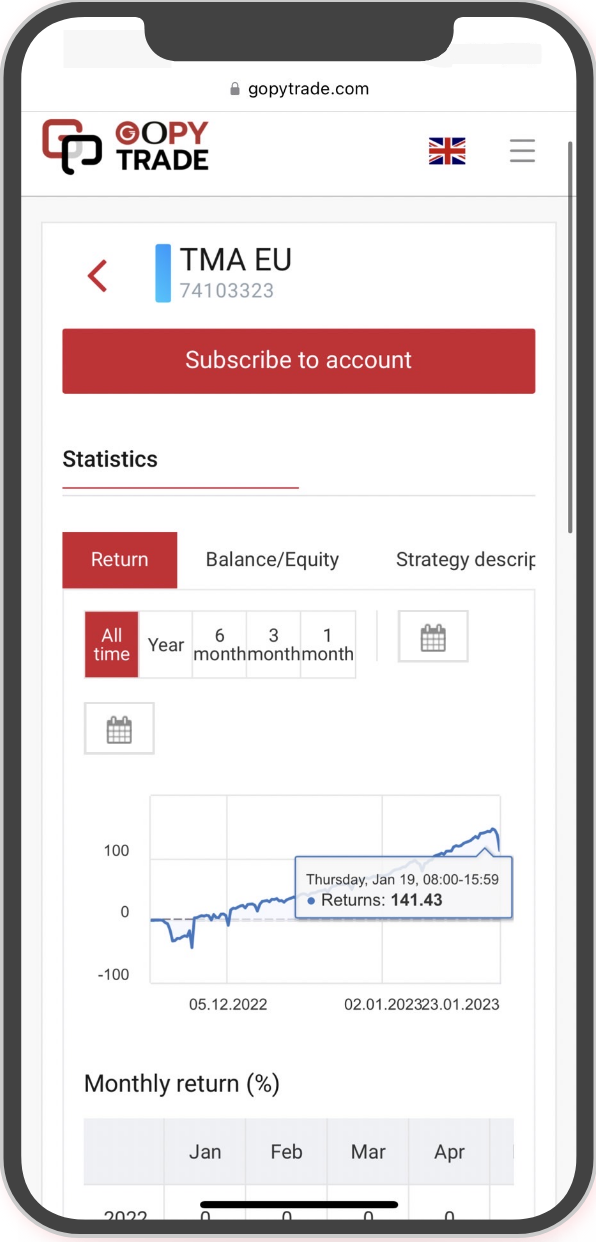
You can check Time of trading Statistics for master which you would like to copy trade
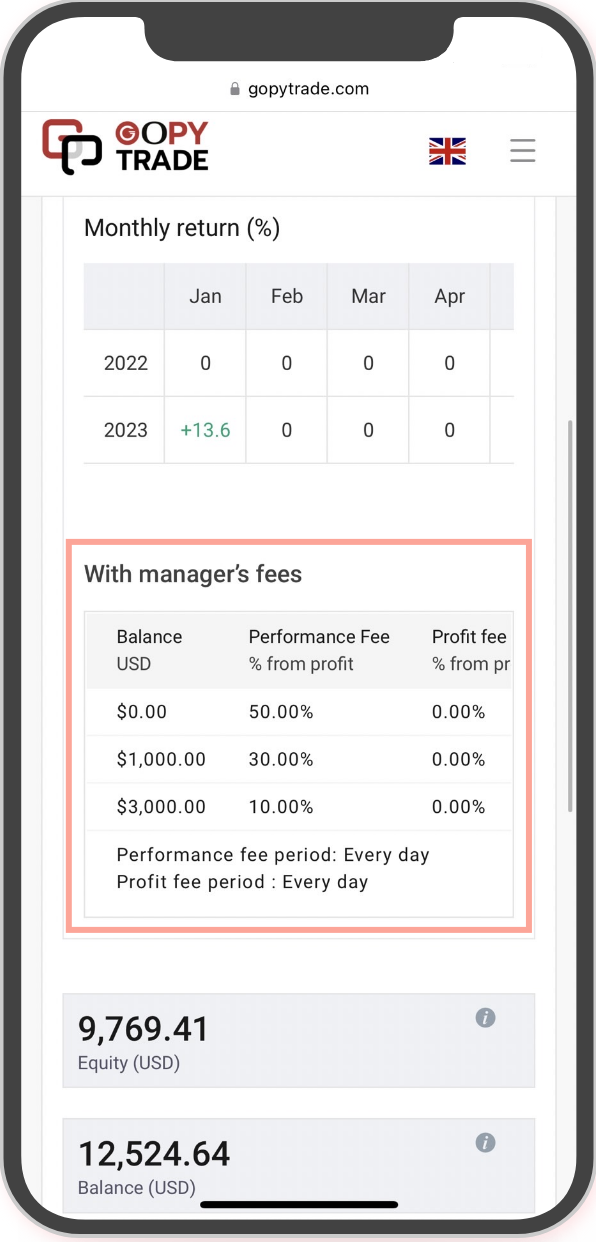
Master’s account will be set Manager’s Fee whom charged you in percentage
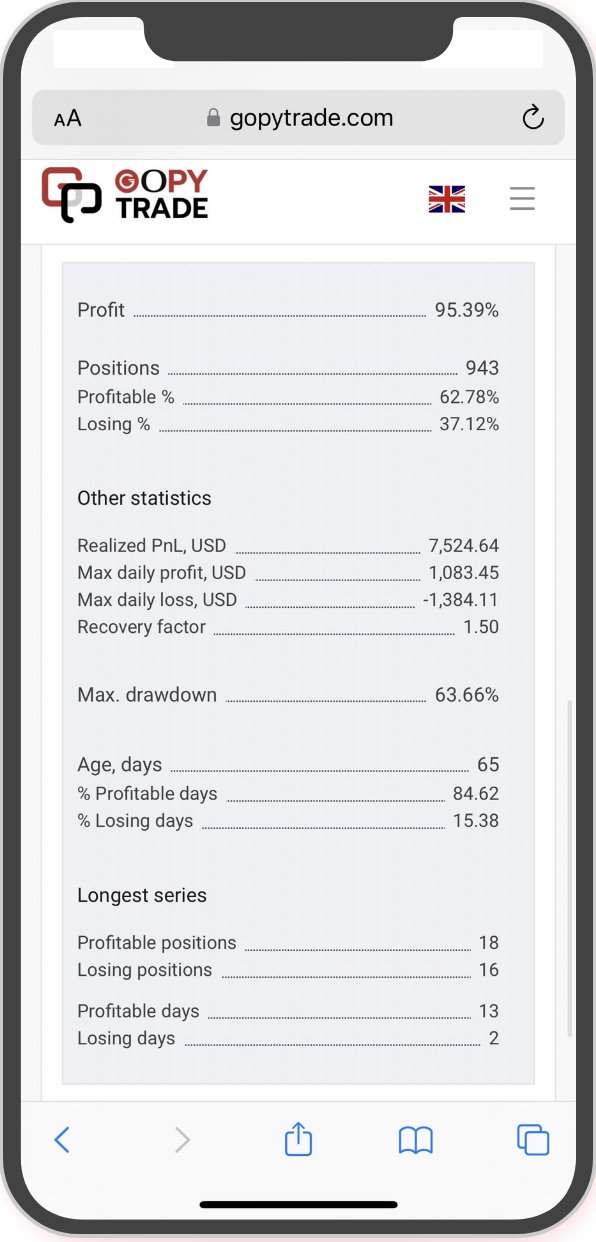
This is statistics of Master accounts that have been traded
8.How to copy trade to your master which you would like to subscribe.
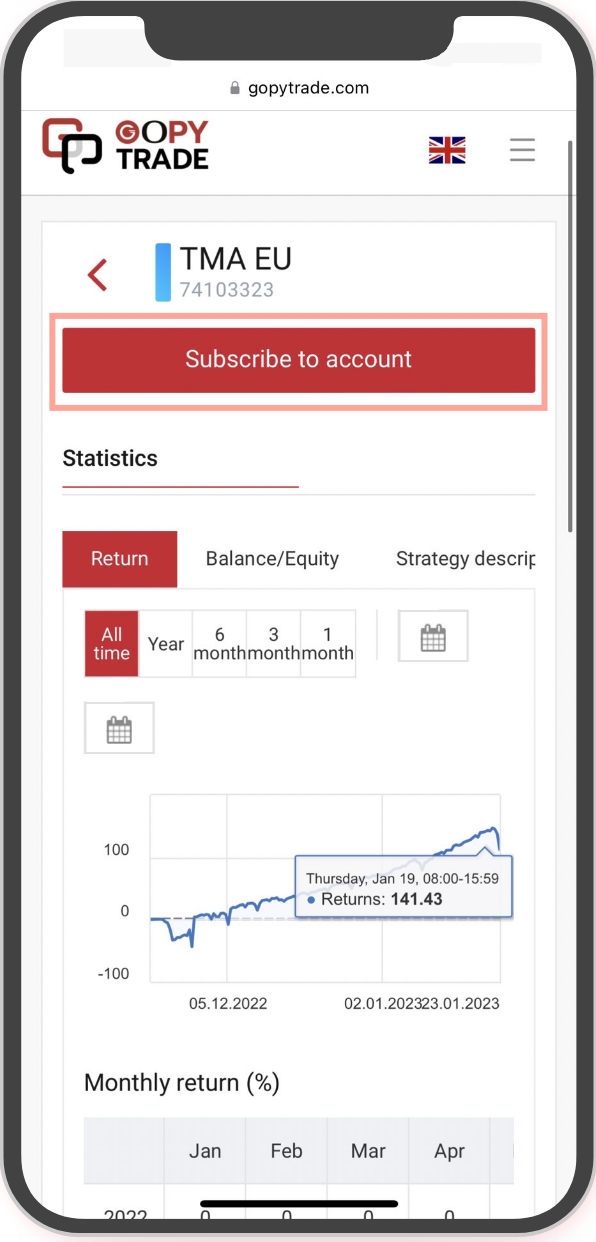
Press subscribe to master account which you would like to copy trade
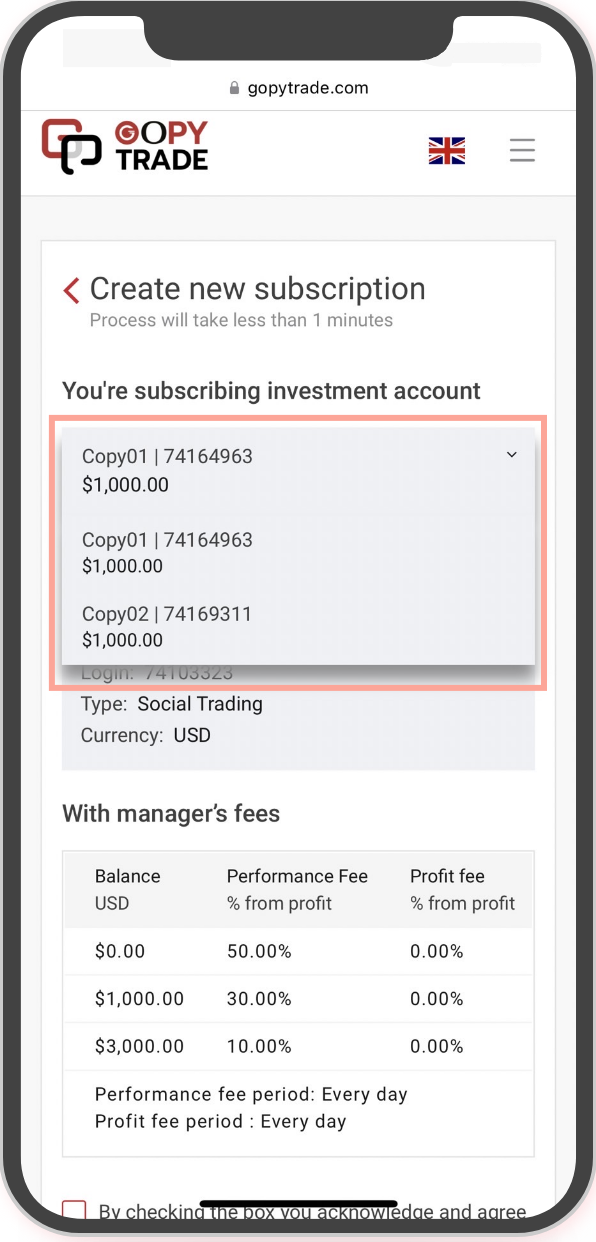
Choose your investor account that you would like to subscribe to master
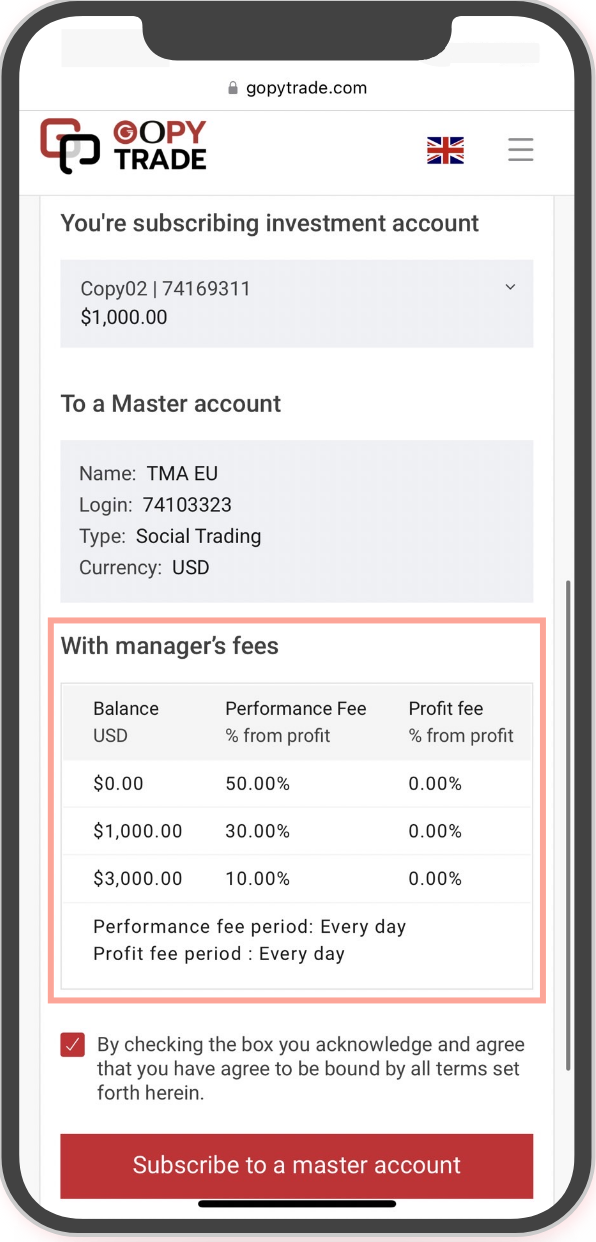
You can check Manager’s Fee of master account which you would like to subscribe
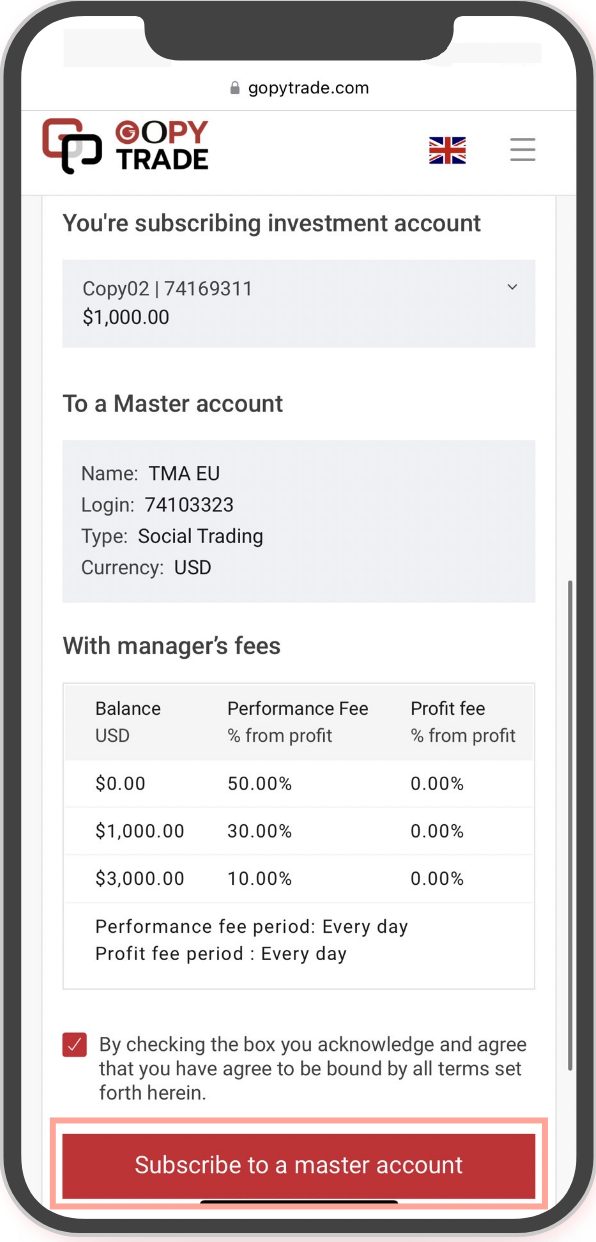
Press “Subscribe to master account” for connect
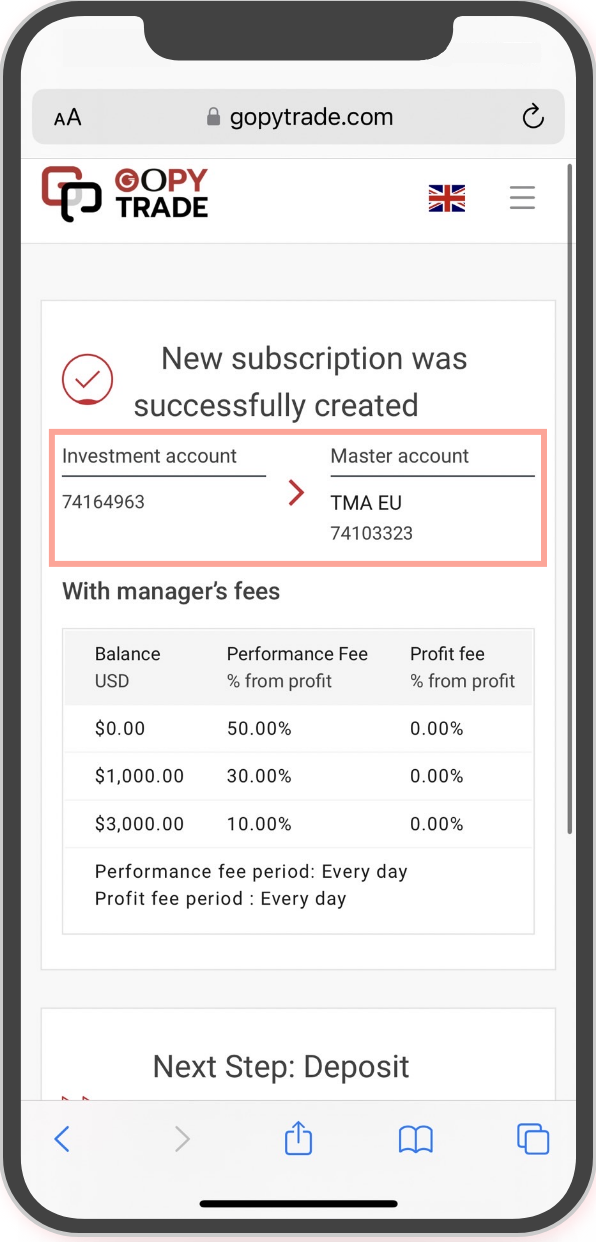
You are already subscribed to master account.













