How to internal transfer within the account
To enter your membership page
Select Mobile Banking transfer channels Click here
Select Menu > Transactions > Money Transfer / Withdrawal
Transfer money can transfer money within your account only
Select “Transfer money within the account”
Select the transfer account and receiver account which you would like to make internal transfer.
And specify the amount you want to transfer
You have successfully made a transfer within your account. And can start trading immediately
* See the first trading start. What to do? Click here
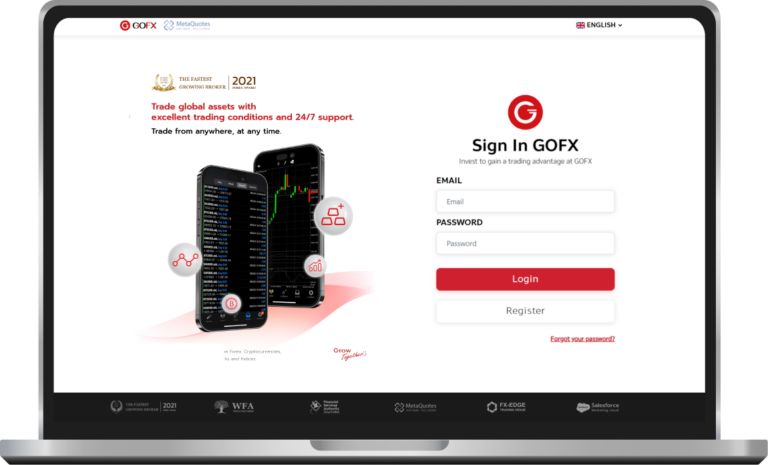
Table of Contents
Toggle1. Login
To enter your membership page
* See how to subscribe to GOFX Click here
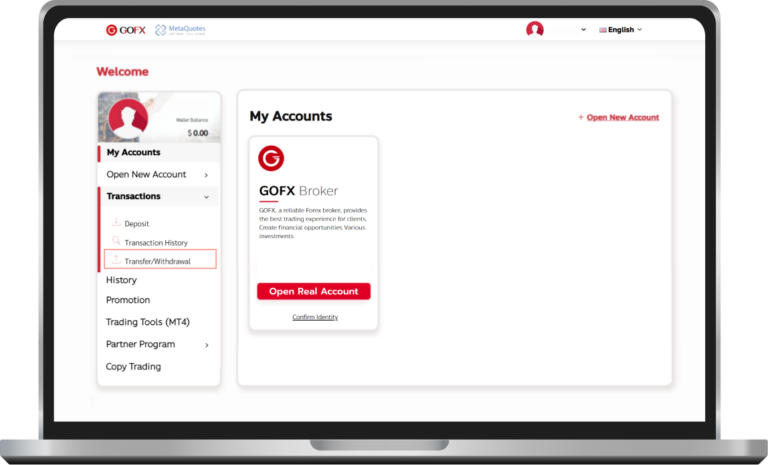
2. Transfer money / withdraw money
Select Menu > Transactions > Money Transfer / Withdrawal
Withdrawal, you need to verify your identity successfully
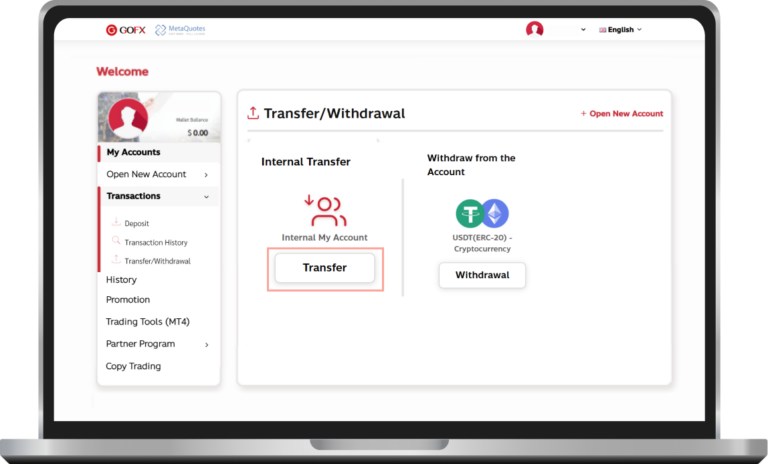
3. Transfer money
Select “Transfer money within the account”
* What is the Wallet account? Click here
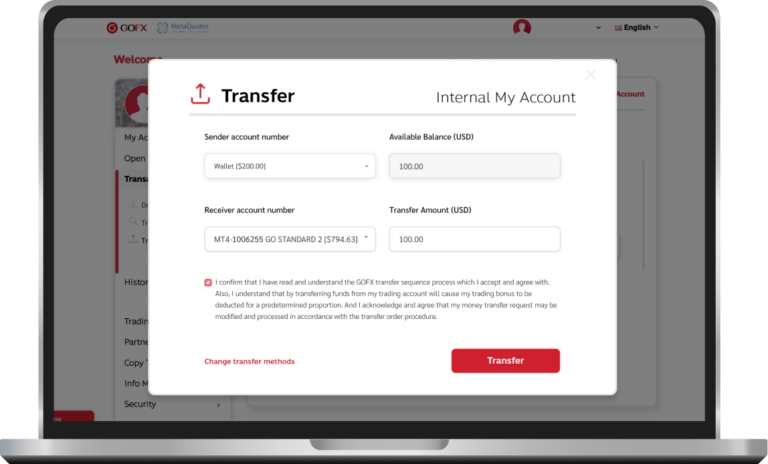
4. Select an account and transfer amount
Select the transfer account and receiver account which you would like to make internal transfer. And specify the amount you want to transfer
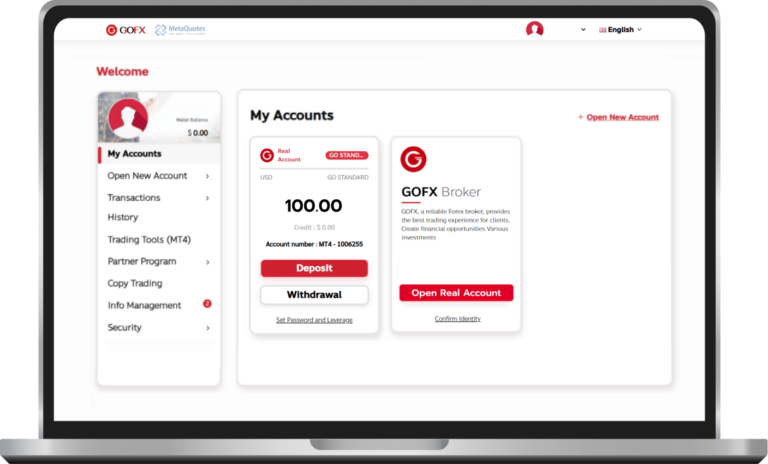
5. Successful transfer
You have successfully made a transfer within your account
And can start trading immediately
* See the first trading start. What to do? Click here














